If you’ve ever felt like Google is this big, confusing maze where your customers mysteriously disappear… this session makes it simple. Kyle breaks down how Google really works (search, maps, YouTube, ads, tracking), and what you can do to show up more often without needing to be a tech wizard.
Join our free live training every Tuesday from 6–7:30pm AEST👉 Register here: https://ezyurl.co/bosio
What You’ll Learn:
Why Google is basically the “GPS” of digital marketing (and why that matters for small business)
The free Google tools you should set up first (before spending a cent on ads)
How Google Business Profile helps you show up in Search and Maps (plus reviews, calls, messages, quote requests)
Why Google Analytics is still the most useful tracking tool for knowing what’s working
How Google Search Console helps you see what people are searching to find you
A simple way to research keywords using Google’s Keyword Planner (and avoid wasting time on low-volume topics)
How Google Ads works in plain English (pay per click, flexible budgets, measurable results)
Performance Max explained: Google’s AI-driven campaign type that runs across Search, Maps, YouTube, Display and more
How to feed Google the right “audience signals” so it can find better prospects
A practical walkthrough showing how to set up a Performance Max campaign step-by-step
Why It Matters:
People don’t usually scroll social media thinking “today I’ll hire a plumber / accountant / web designer”. But they do jump on Google when they need something. This is why Google traffic often comes with stronger intent. When your business is set up properly (profile + tracking + basic optimisation), you make it easier for the right people to find you, trust you, and contact you.
About our Guest Speaker (Kyle Meloche)
Kyle is a digital strategist from Social Geeks, with nearly a decade of experience running Google and Facebook ads, building websites, and helping businesses generate leads and sales. He focuses on practical marketing that’s measurable, and shows how newer AI-driven ad tools are making it easier for business owners to run effective campaigns without needing a big team.
Timestamps:
00:00 Why outdated workflows waste time, create errors, and fuel procrastination
03:56 Powering up productivity by revamping your office admin workflow
05:12 Why documented workflows help you refocus and reduce distractions
07:21 The real risks of outdated processes and manual workarounds
08:35 Using customer calls as the foundation of a smarter workflow
09:52 How consistent call scripts improve branding and customer experience
11:10 Turning one phone call into emails, bookings, CRM updates, and follow-ups
14:45 Using Google tools to manage calls, emails, calendars, and CRM in one place
18:46 Capturing call details with Google Forms and automating follow-ups
22:37 Documenting your entire business workflow using Google Sites
Want weekly tips that will help support and grow your business?
Join us Live every Tuesday 6pm – 7:30pm AESTRegister here: SmashGo.co/Bosio
 1 hr
1 hr Jun 27 20257 mins
Jun 27 20257 mins Sep 12 20231 hr and 6 mins
Sep 12 20231 hr and 6 mins Sep 5 20231 hr and 10 mins
Sep 5 20231 hr and 10 mins Aug 22 20231 hr and 4 mins
Aug 22 20231 hr and 4 mins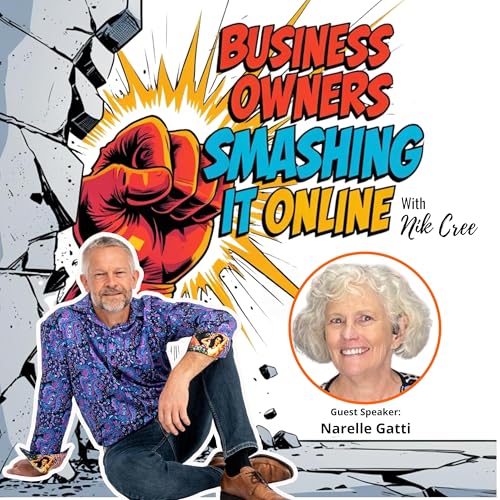 Aug 15 20231 hr and 9 mins
Aug 15 20231 hr and 9 mins Aug 8 20231 hr and 10 mins
Aug 8 20231 hr and 10 mins Aug 1 20231 hr and 13 mins
Aug 1 20231 hr and 13 mins
