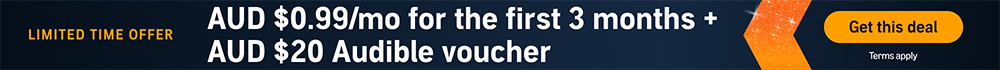Episodes
-
 Nov 16 202529 mins
Nov 16 202529 minsFailed to add items
Sorry, we are unable to add the item because your shopping cart is already at capacity.Add to basket failed.
Please try again laterAdd to Wish List failed.
Please try again laterRemove from Wish List failed.
Please try again laterFollow podcast failed
Unfollow podcast failed
-
 1 hr and 12 mins
1 hr and 12 minsFailed to add items
Sorry, we are unable to add the item because your shopping cart is already at capacity.Add to basket failed.
Please try again laterAdd to Wish List failed.
Please try again laterRemove from Wish List failed.
Please try again laterFollow podcast failed
Unfollow podcast failed
-
 Nov 13 202512 mins
Nov 13 202512 minsFailed to add items
Sorry, we are unable to add the item because your shopping cart is already at capacity.Add to basket failed.
Please try again laterAdd to Wish List failed.
Please try again laterRemove from Wish List failed.
Please try again laterFollow podcast failed
Unfollow podcast failed
-
 Nov 13 202540 mins
Nov 13 202540 minsFailed to add items
Sorry, we are unable to add the item because your shopping cart is already at capacity.Add to basket failed.
Please try again laterAdd to Wish List failed.
Please try again laterRemove from Wish List failed.
Please try again laterFollow podcast failed
Unfollow podcast failed
-
 Nov 9 202526 mins
Nov 9 202526 minsFailed to add items
Sorry, we are unable to add the item because your shopping cart is already at capacity.Add to basket failed.
Please try again laterAdd to Wish List failed.
Please try again laterRemove from Wish List failed.
Please try again laterFollow podcast failed
Unfollow podcast failed
-
 1 hr and 4 mins
1 hr and 4 minsFailed to add items
Sorry, we are unable to add the item because your shopping cart is already at capacity.Add to basket failed.
Please try again laterAdd to Wish List failed.
Please try again laterRemove from Wish List failed.
Please try again laterFollow podcast failed
Unfollow podcast failed
-
 14 mins
14 minsFailed to add items
Sorry, we are unable to add the item because your shopping cart is already at capacity.Add to basket failed.
Please try again laterAdd to Wish List failed.
Please try again laterRemove from Wish List failed.
Please try again laterFollow podcast failed
Unfollow podcast failed
-
 Nov 6 202546 mins
Nov 6 202546 minsFailed to add items
Sorry, we are unable to add the item because your shopping cart is already at capacity.Add to basket failed.
Please try again laterAdd to Wish List failed.
Please try again laterRemove from Wish List failed.
Please try again laterFollow podcast failed
Unfollow podcast failed